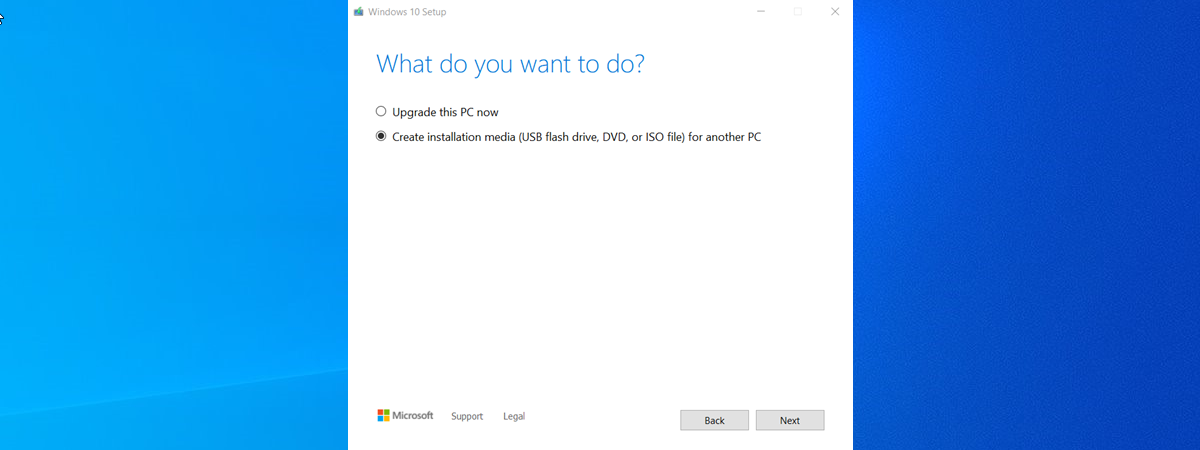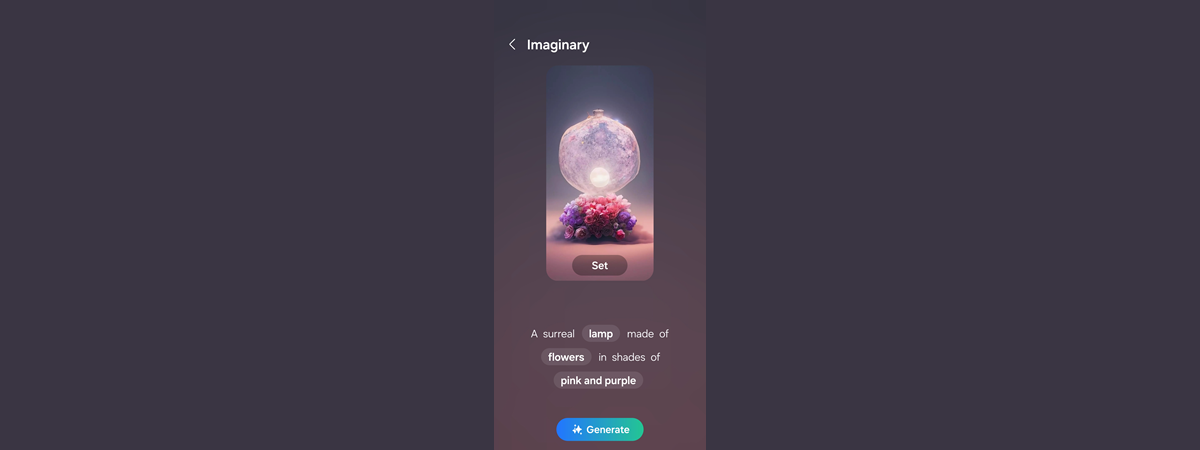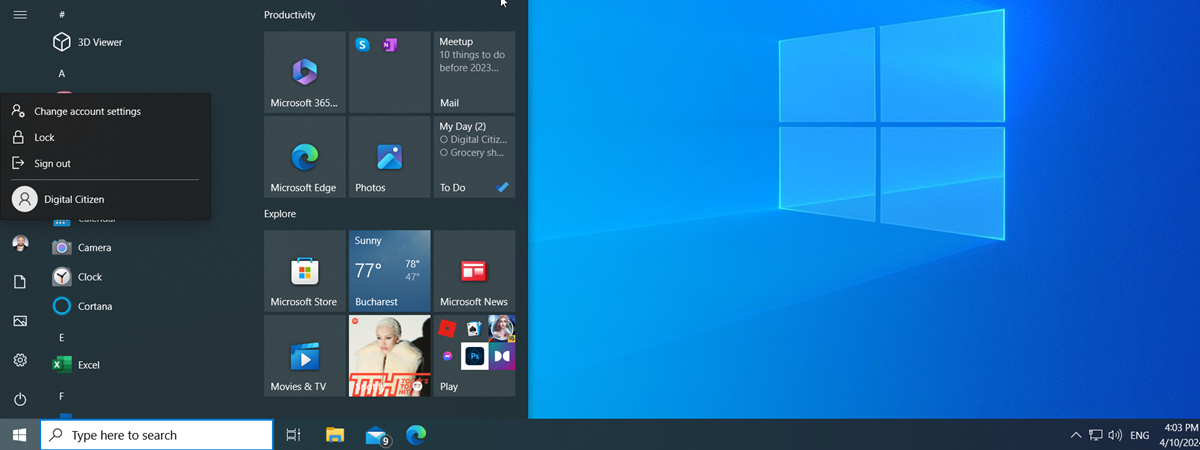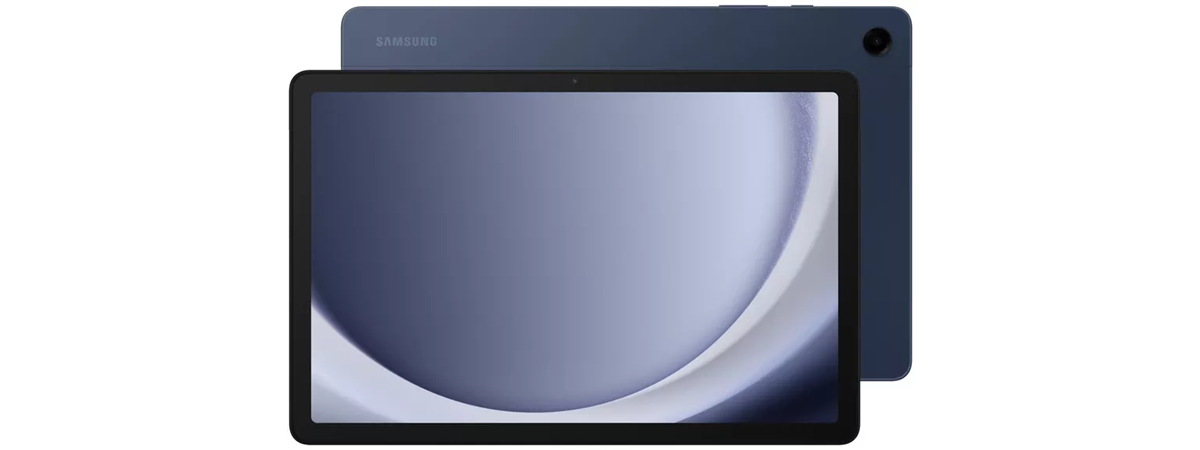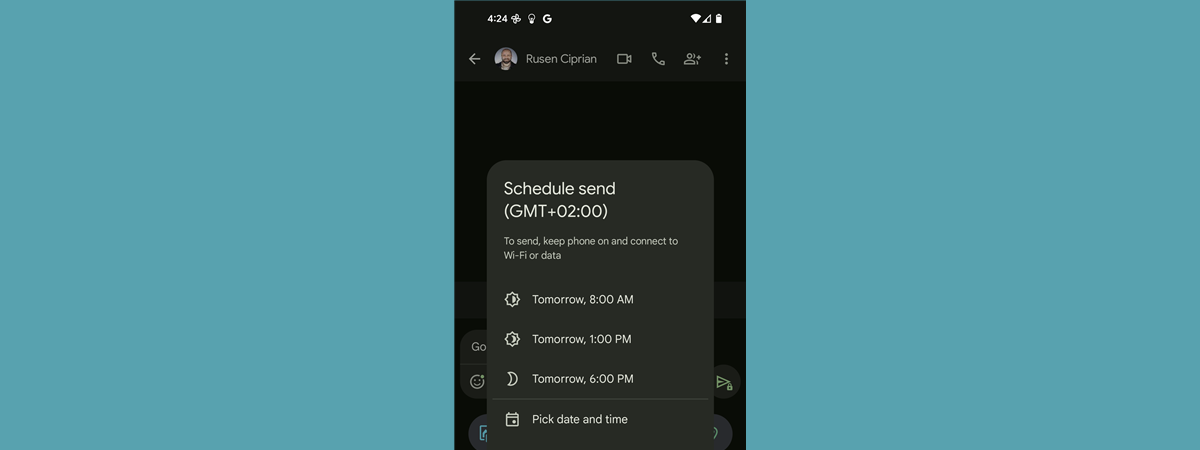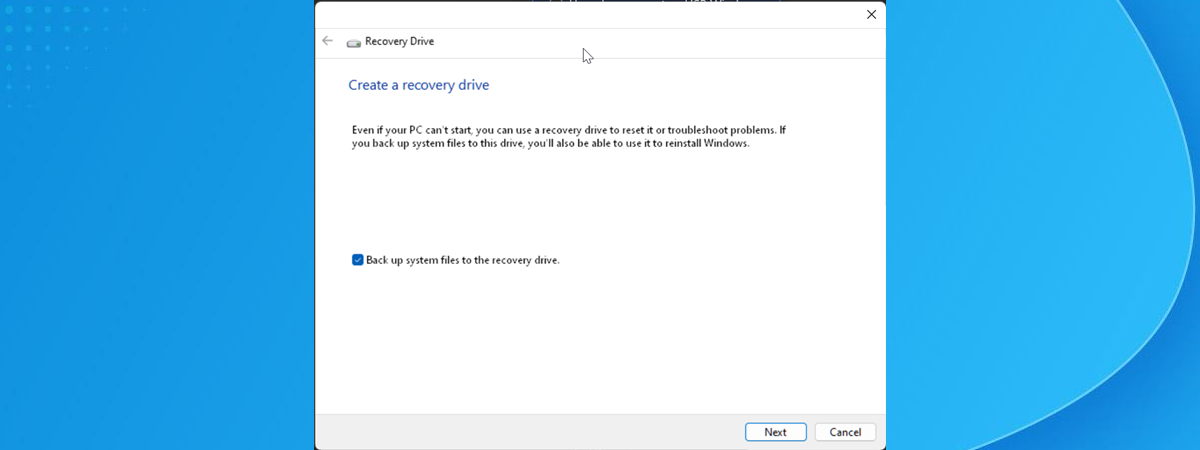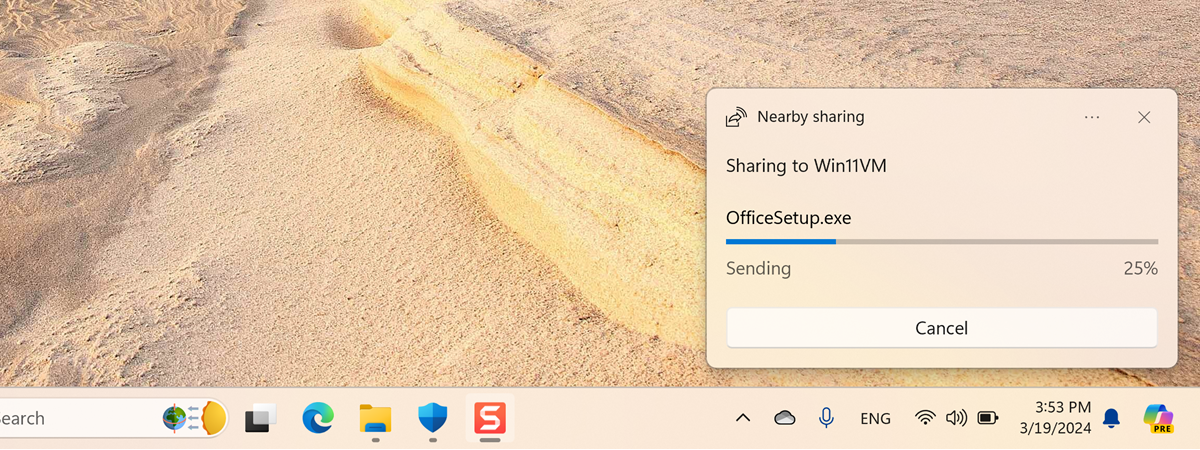Latest articles

Having multiple users on a Windows 11 computer is a great way to ensure each person who uses it has a pleasant experience and keeps their files, settings, and apps separate from others. However, this leads to a problem: not everyone knows how to switch...

In this review, I’m going to tell you about the Samsung Galaxy A35, the company’s latest affordable mid-ranger that has to distinguish itself from the huge variety of offerings from other manufacturers. Some of its competitors boast better hardware specifications at comparable prices. However, Samsung’s...
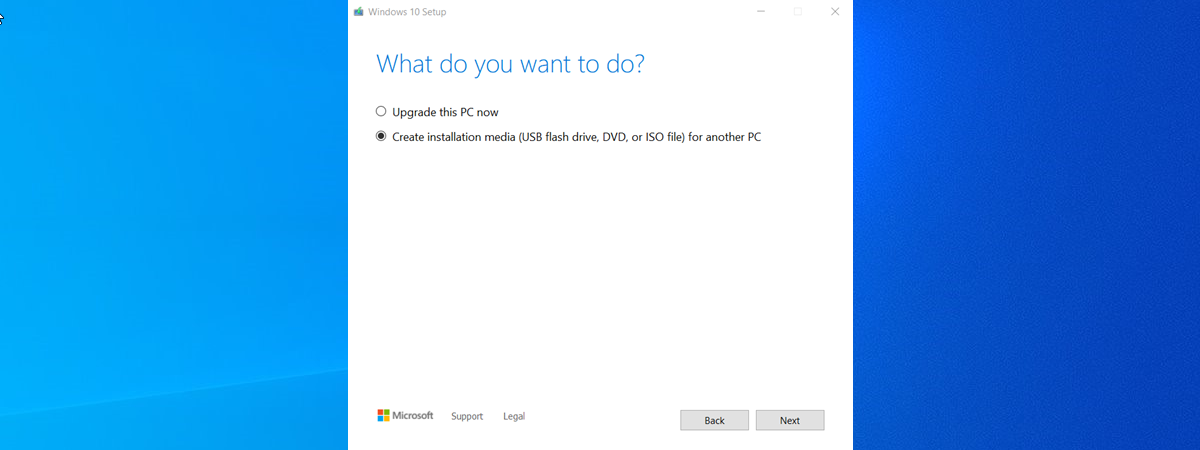
If you want to install or reinstall Windows 10 on any device, you must create installation media, such as a bootable USB flash drive, a DVD, or an ISO file containing the Windows 10 setup. While there are various tools available for this purpose, Microsoft...
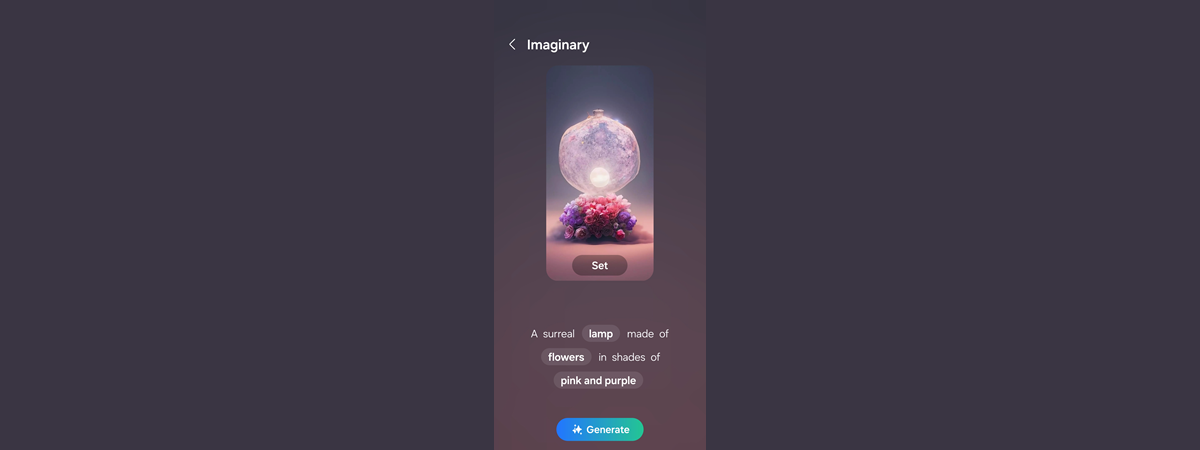
When I went to the Samsung Galaxy S24 launch event, I loved the demos of the Galaxy AI features and wished I could use them on my Samsung Galaxy S23 smartphone. Fortunately, Samsung has recently released the One UI 6.1 update, based on Android 14,...

Dynamic Lighting is a feature introduced in Windows 11’s 2023 Update (23H2), allowing us to control RGB lighting effects on compatible devices directly from the operating system’s settings. This feature makes it easier to customize lighting effects on a variety of devices, including gaming gear...

Figuring out how to take a screenshot on an iPhone 13, iPhone 14, or iPhone 15 is not an easy task if you’re switching from Android or even if you used an older iPhone before. Luckily, there are several options available for taking a screenshot...
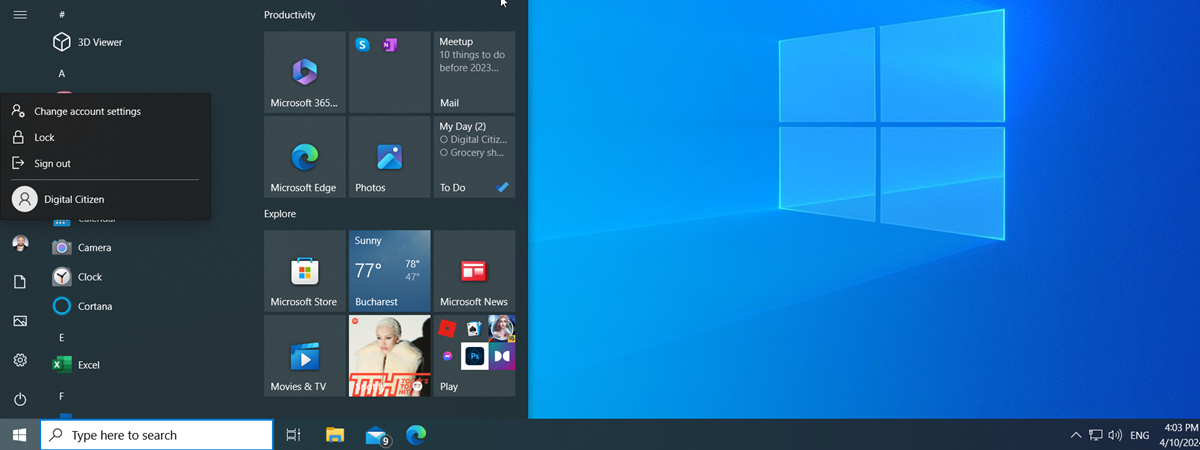
People often share their computers and devices with others. Whether your little brother or sister or one of your grandparents wants to experience the world of technology, they could cause problems with your PC or your important data because they are unfamiliar with using Windows....

The smartphone mid-range sector has become very competitive in recent years, and Samsung managed to be one of the main players in this market too, with its Galaxy A5x line-up. However, in 2024, the competition is tougher than ever and the new Samsung Galaxy A55...

Which are better: iPhones or Android smartphones? The debate never ends, and most people choose to be either iOS or Android fans, no matter what. I’ve owned several iPhones and at least ten Android smartphones in the last decade, and I’m not even counting the...

Having the right keyboard can make all the difference when playing your favorite games. Enter the Razer BlackWidow V4 Pro — the latest evolution in Razer’s renowned BlackWidow series. This isn't just any keyboard; it is a high-end product equipped with mechanical switches, extensive RGB...
see all
Recommended articles

Having the right keyboard can make all the difference when playing your favorite games. Enter the Razer BlackWidow V4 Pro — the latest evolution in Razer’s renowned BlackWidow series. This isn't just any keyboard; it is a high-end product equipped with mechanical switches, extensive RGB...
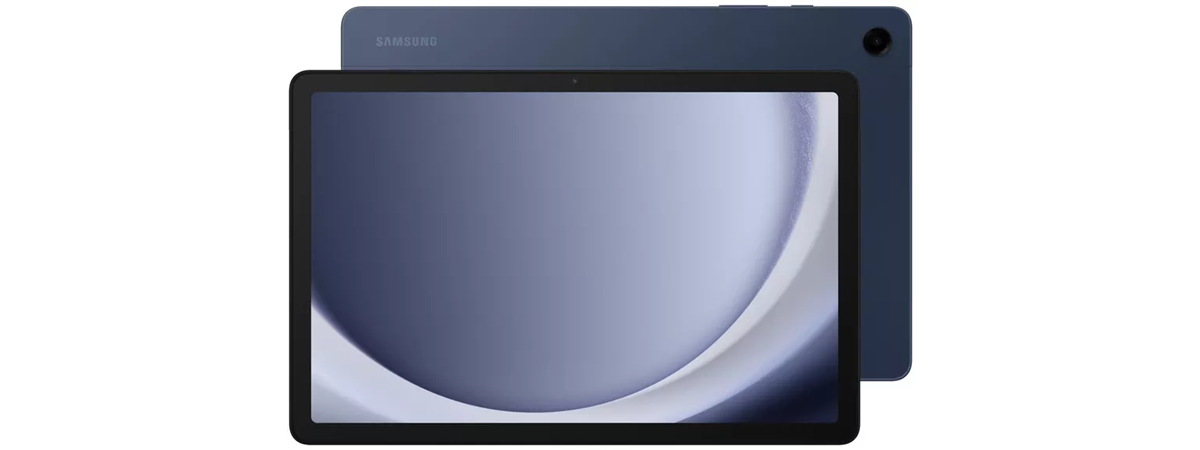
Buying a good tablet is difficult if you don’t have a generous budget. Luckily, in recent months, some new tablets have been launched, including the Samsung Galaxy Tab A9+, which aims to upgrade the user experience in several key areas and offer things like 5G...

Although Windows 11 continues to gain attention and slowly but steadily improve its adoption rate, Windows 10 remains widespread in 2024. The reasons for that are simple but important, and even Microsoft seems to have noticed that many people like this operating system more than...

File Explorer is one of the most used apps in Windows 10 and Windows 11. Whether you need to open, copy, delete, or move files, there is always one thing you have to do first: open the File Explorer. So, I thought it would be...
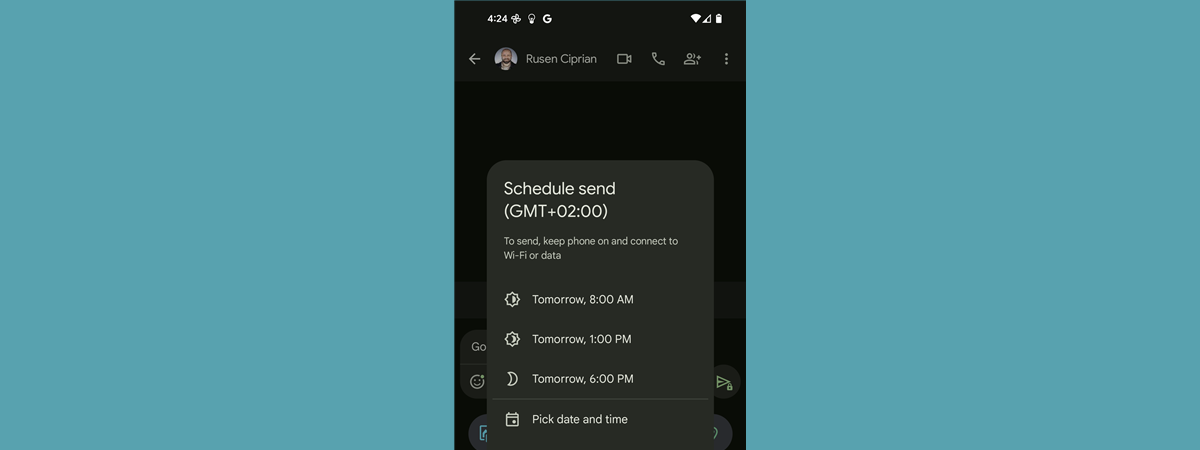
One of our readers contacted me and told me his girlfriend is traveling somewhere in Asia. Her birthday is coming soon, so he wants to schedule a romantic text message that should be sent when she wakes up. He wanted to know if this was...
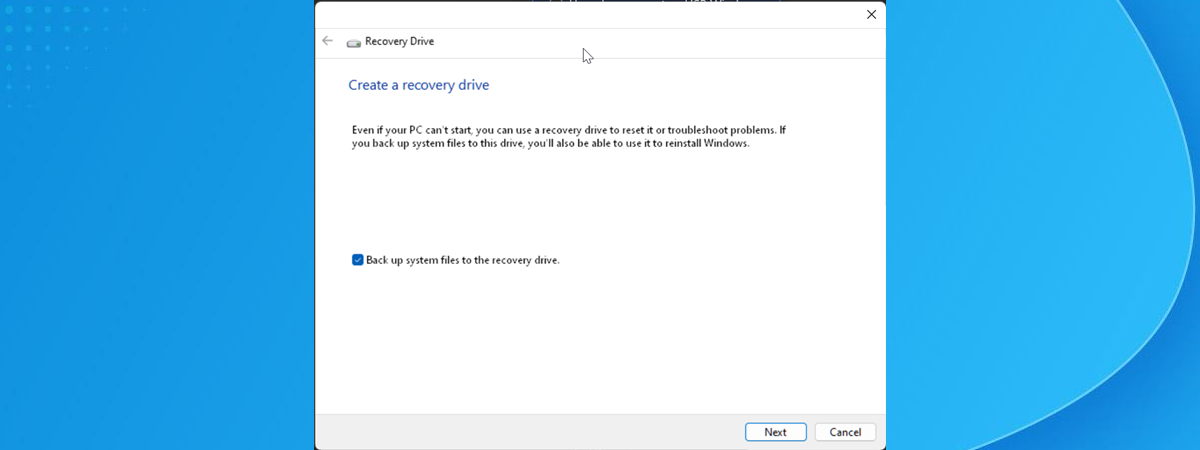
When Windows crashes because of a faulty update or when it doesn’t boot correctly, you can try fixing it with a recovery USB drive. Creating a recovery drive involves plugging a USB memory stick into a working Windows computer and running the Recovery Media Creator...

While flagship smartphones grab the headlines, most people can't afford them and don't really need them either. Ultimately, more affordable phones can do almost the same things as expensive ones. And while not everyone would agree with this fact, smartphones like the Nothing Phone (2a)...

The desktop is the home base for many Windows 10 users, and there are several ways to access it. Even if you don’t store files and folders on it, you can switch to the desktop to quickly hide your screen’s contents. All your app windows...

After ending support for the 21H2 Home and Pro editions of Windows 10 back in January 2023, Microsoft has announced that support for Windows 10 21H2 Enterprise and Education will run out on June 10th, 2024. If, for any reason, you haven’t upgraded to the...
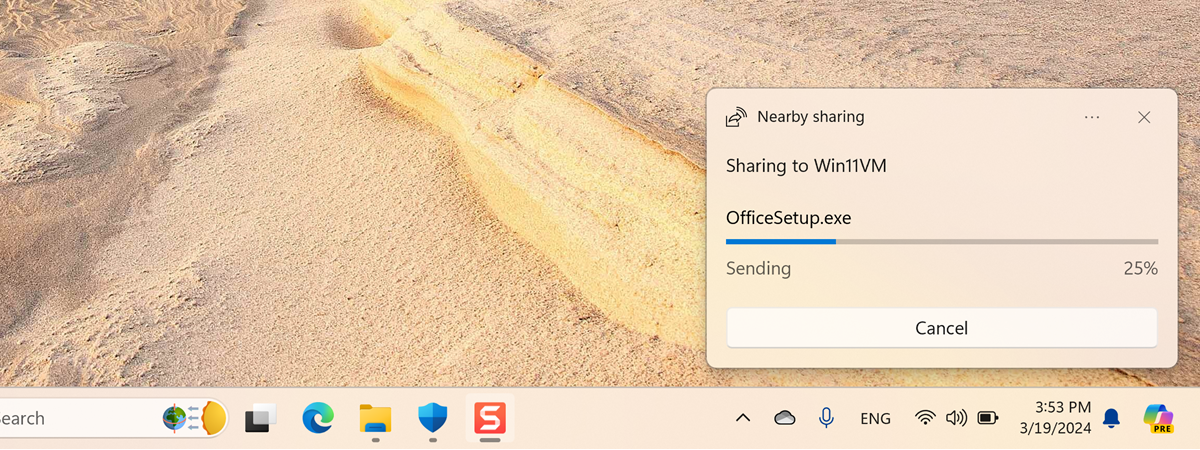
Nearby sharing is a feature that allows you to share documents, photos, links, and more with other devices that are close by, over Bluetooth and Wi-Fi. Instead of cumbersome sharing methods like email attachments, cloud storage, or USB memory sticks, you can use Nearby sharing...
see all