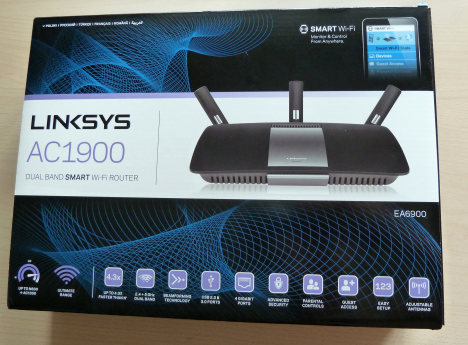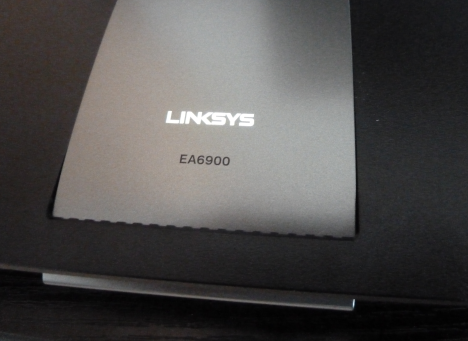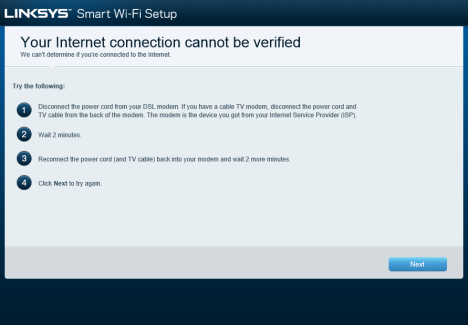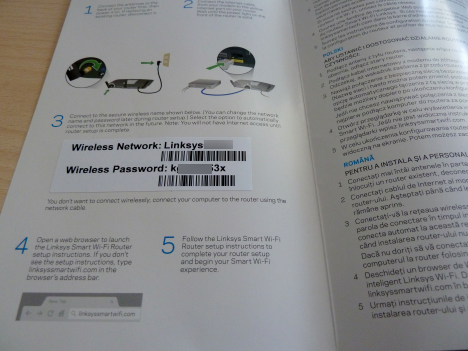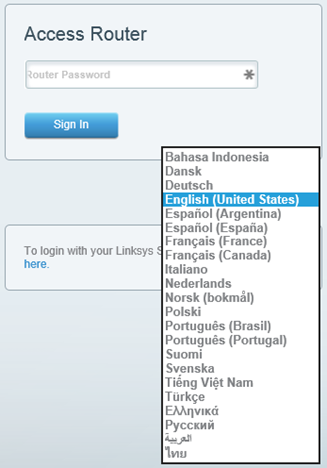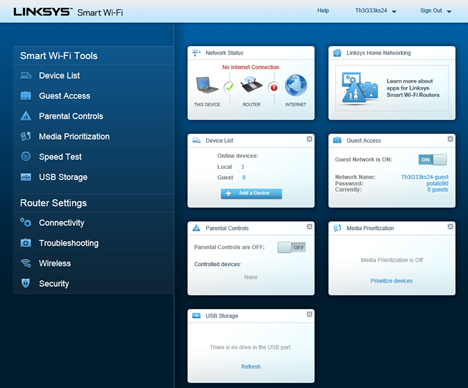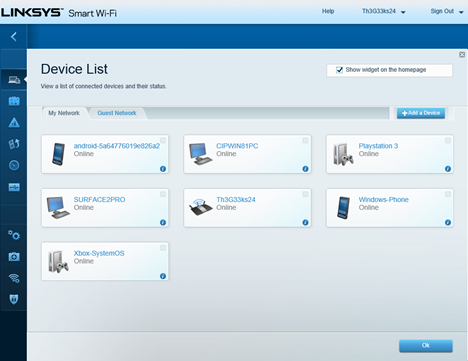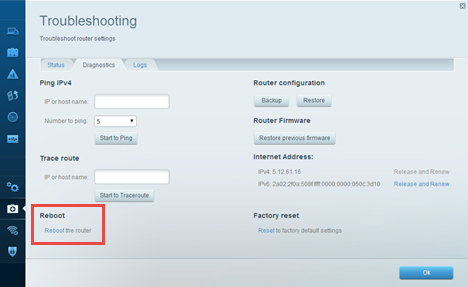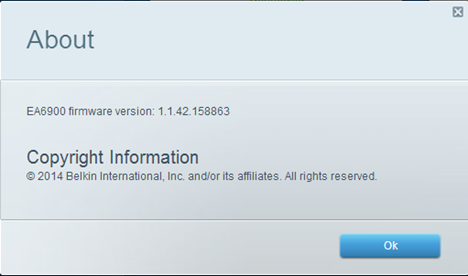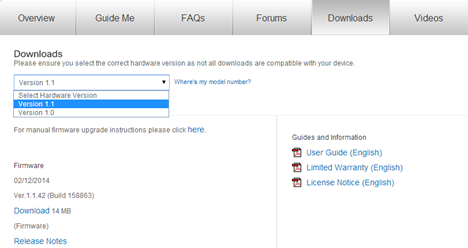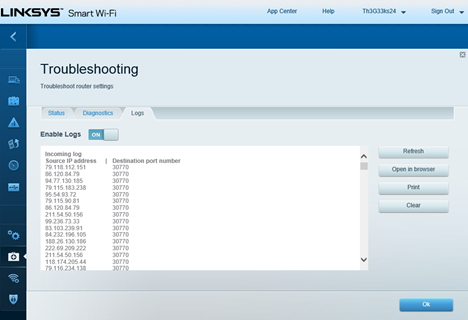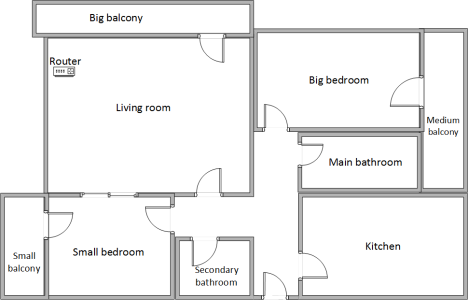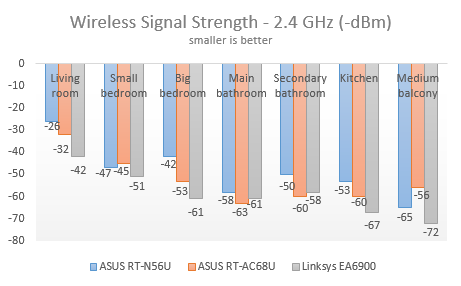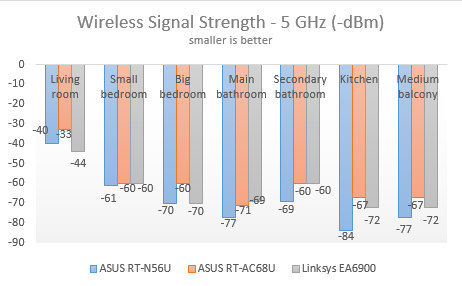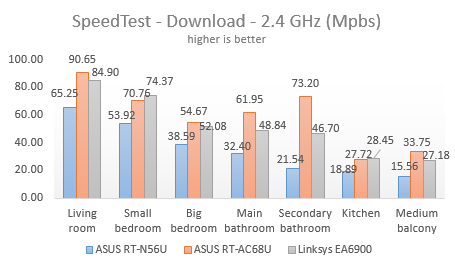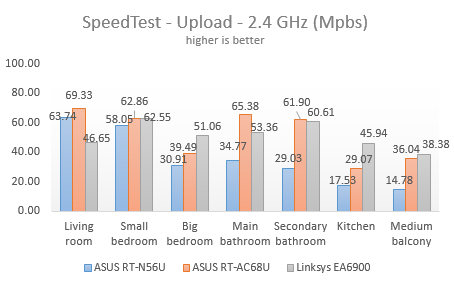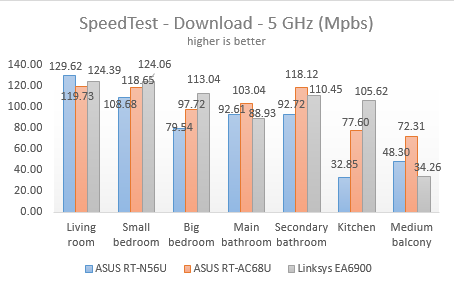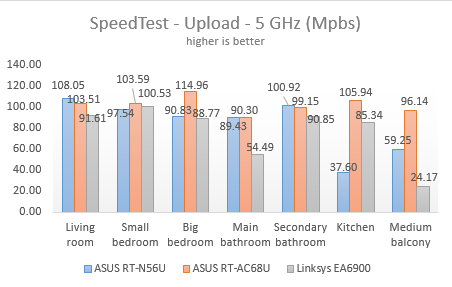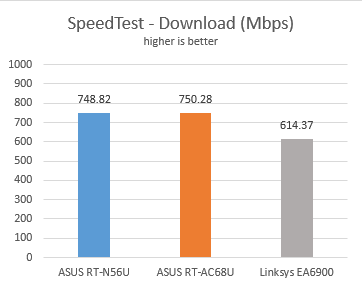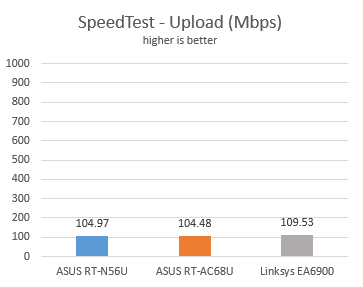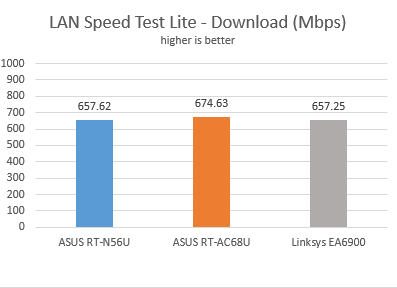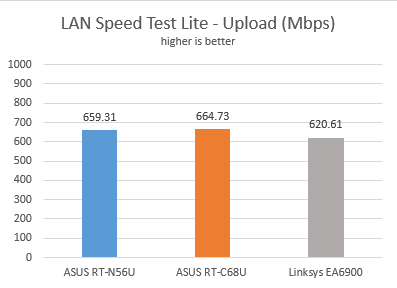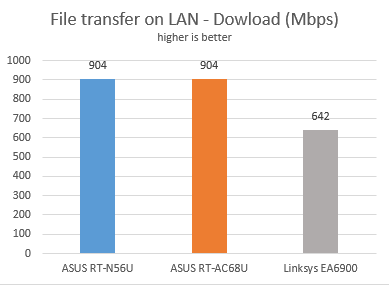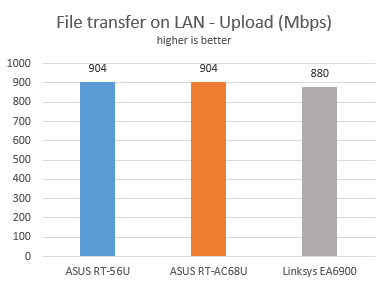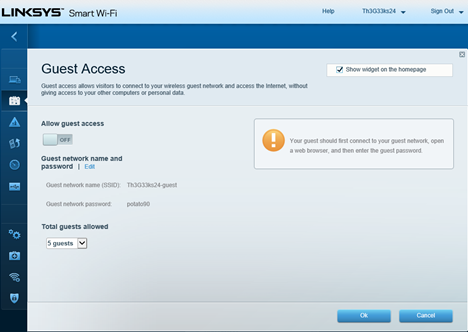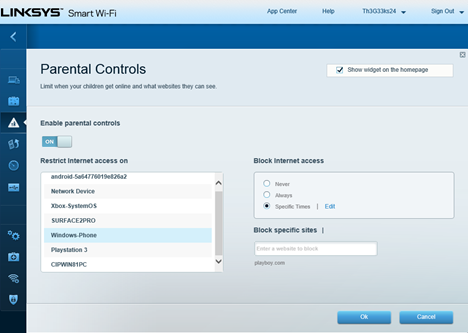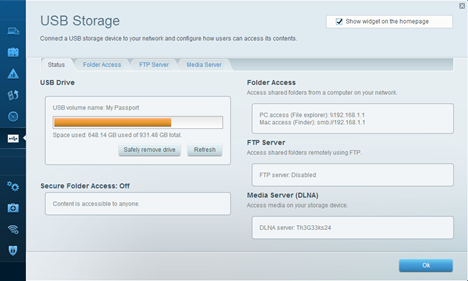This is the first time we get the chance to test and review a router from Linksys and, luckily, we are reviewing a premium model which promises great performance and plenty of features: the Linksys Smart Wi-Fi EA6900 router. As you would expect, this is a dual-band router with support for the latest 802.11ac wireless networking standard. Considering how much brand recognition Linksys has in the networking space, we were very curious to learn how good this device is and whether it delivers on its promises. Read this review to discover what we have learned.
Unboxing the Linksys Smart Wi-Fi EA6900 Router
Inside the box of the Linksys EA6900 router, you will find the following: the router, three external antennas, the power adapter, a quick setup guide, a network cable and a disc with the documentation in multiple languages. There is no traditional installation disc available. As you will see later on, the entire setup is done using a web browser and the network cable that's provided in the packaging of this router.
For more details about the unboxing experience, don't hesitate to view the brief video below:
Hardware Specifications
Let's take a look at the most important specifications promoted by Linksys for this router:
First of all, Linksys EA6900 is a dual-band router with support for the 802.11ac wireless networking standard. It transmits the wireless signal both at the 2.4GHz frequency (for which it promises a maximum throughput of 600 Mbps) and at 5 GHz (for which it promises a maximum throughput of 1300 Mbps). It has three adjustable external antennas which are easy to plug in. Unfortunately they never feel very stable, no matter which way you connect them in the back of the router.
In terms of wired connectivity, this router has 4 Gigabit Ethernet ports. It also includes two USB ports: one USB 3.0 and one USB 2.0. Since this is a premium device, I would have expected two USB 3.0 ports.
As with all modern routers in this price range, it includes features like support for DLNA streaming, Quality of Service (QOS) and parental controls.
You can find the complete list of specifications here: Linksys Smart Wi-Fi Router EA6900.
Setting Up & Using the Linksys Smart Wi-Fi EA6900 Router
When setting up the Linksys EA6900 for the first time, first connect the antennas to the back of the router. Then, connect it to a power outlet and plug in the Internet cable in the port that's marked with the label Internet. Connect the router to your desktop PC or your laptop with the network cable that's found inside the box. Obviously, you should plug it into one of the four Ethernet ports on the back of the router.
Then, wait for the router to boot. During the boot procedure, the power light in front of the router will turn on and off intermittently. When the router has finished booting, the power light is solid.
Next, open your favorite browser and go to http://www.linksyssmartwifi.com or to 192.168.1.1 (the default IP address of the router) and follow the setup wizard.
Unfortunately, if you are using a PPPoE Internet connection like we do, Linksys EA6900 fails to correctly detect it. This means that you will waste quite a bit of time setting it up and you have to perform a manual setup of your Internet connection.
Another issue we have found is that the setup wizard includes a mandatory step of checking for the latest firmware update. In theory this is good, but only when it has managed to correctly set your Internet connection. Unfortunately, this check is enforced even when your Internet connection is not correctly identified. This means that you will waste even more time, until the router understands that it cannot connect to the Internet and download the latest firmware. This is unfortunate and we wish Linksys had made a better setup wizard.
Once you are connected to the Internet, you can start configuring the router in detail. For those of you who are not very technical, Linksys includes a card with the default name for the 2.4 GHz wireless network and its password. We advise against using these defaults, as they represent a security risk. Also, it is better to configure its settings so that you can use the wireless networking standards you need, get better security and better speeds when using the network.
Linksys EA6900 provides support for 22 languages. You can see them listed in the screenshot below. Unfortunately the multilingual support on the Linksys EA6900 is weaker than that of its direct competitors.
The homepage of this router's control panel looks friendly and seems easy to use. You have a column with several categories on the left and several widgets with live data on the right. You can easily turn on and off these widgets or add new ones.
We have learned that the options found in the Smart Wi-Fi Tools section are generally friendly and easy to use. For them, the user interface is simple and it offers all the data and configuration options you would expect.
The weak point of the user interface is the Router Settings section. There are lots of settings available and they are not always grouped in a friendly or logical manner. They are rather crowded and hard to find. To give you a few examples: the reboot option is hidden under Troubleshooting -> Diagnostics. It took us a very long time to find it.
The firmware version used by the router is an important piece of information that you might want to know. Unfortunately, in order to learn it, you need to go to Sign Out -> About. Why is this information not shown on the homepage of the router's control panel? Or at least under Help -> About, as is the case when using software of all kinds?
Speaking of firmware, we have upgraded the Linksys EA6900 to the latest version that was available at the time of our testing: 1.1.42.158863.
Another firmware related issue that we have identified is that when you go to the Linksys Support website and you want to download the latest firmware, you will learn that there are two different hardware versions of this router. Unfortunately there's no easy way to tell which version you have and there is no guidance provided by Linksys. Since our test model is a newly manufactured device, we assumed that we are using version 1.1. Luckily, the firmware we have downloaded worked well.
After you upgrade the router to the latest firmware and you manually set things up, you will notice that everything works much better than when using the defaults.
While browsing through all the configuration menus, you will notice that some useful features are turned off, including the logs. For us, this simple feature is valuable in understanding what is going on with the network and its devices. Don't forget to turn it on if it is useful to you too. Other features may not provide value to you and it is best to turn them off.
The simple exercise of browsing through all the available settings will make you familiar with all the features this router has to offer and you will be able to make it work the way you want to, while also disabling the things you don't want to use.
Once we had everything configured, the router worked as we expected and we did not encounter any strange bugs or issues. Therefore we moved on to evaluating the performance delivered by the Linksys EA6900 router.
Wireless Network Performance
First, let's take a look at the apartment we used in our testing and how it is set up. You can see that the router is placed in the living room. In our measurements, we have compared the Linksys EA6900 against ASUS RT-AC68U (its main competitor) and an older ASUS RT-N56U that we have used for several years in our network. Our testing was done using a fast 1 Gigabit Internet connection (yes, you read that correctly).
With the help of a tool named inSSIDer, we have measured the signal stregth for the 2.4 GHz wireless network and recorded how it changes from room to room. As you can see in the chart below, the signal strength was generally good but ASUS RT-AC68U delivered better signal strength in most rooms.
The same trend was noticed when measuring the signal strength of the 5 GHz wireless network. The signal strength provided by Linksys EA6900 was good but not the best.
Then, we ran SpeedTest for measuring the download and upload speed on both wireless networks. On the 2.4 GHz wireless network, Linksys EA6900 offered good download speeds across the apartment. But again, it was not the best and ASUS RT-AC68U offered better faster downloads in most rooms.
In terms of upload speeds on the 2.4 GHz wireless network, Linksys EA6900 managed to outperform ASUS RT-AC68U in those rooms that are further away from the router. In the rooms that are closer to the router, ASUS RT-AC68U remained the speed leader.
When evaluating the performance of the 5 GHz wireless network, the results were not as clear. In the rooms that are closest to the router, Linksys EA6900 delivered faster downloads than the ASUS RT-AC68U. With one exception (the kitchen), in the rooms that are further away from the router, ASUS RT-AC68U took the lead.
In terms of the upload speed on the 5GHz network, the winner was again ASUS RT-AC68U. We found it worrying that even our old ASUS RT-N56U router managed to beat Linksys EA6900 in most rooms.
Our testing has shown that in terms of wireless network performance, Linksys EA6900 is a capable router that delivers good download speeds on both 2.4 GHz and 5GHz wireless networks. This router shines when it comes to upload speed provided on the 2.4Ghz network while on the 5GHz wireless network it is outperformed even by older routers.
Wired Network Performance
In order to test the quality of the wired Ethernet connection, we have used a desktop PC, equipped with an eight-core processor, 8GB of RAM and a very fast ADATA SX900 SSD drive, as well as an old laptop with a quad-core processor and an SSD drive from RunCore.
First, we measured the download and upload speeds using SpeedTest. Surprisingly, Linksys EA6900 was outperformed by both ASUS routers in terms of download speed. It was 18% slower than the ASUS RT-AC68U - the leader in this test.
In terms of upload speed, Linksys EA6900 was the better router, managing to outperform ASUS RT-AC68U by 5%.
Next, we used LAN Speed Test Lite to measure the download and upload speeds when transferring a 350 MB file to and from two computers connected to the network via Ethernet cables. In this test, Linksys EA6900 was 3% slower than ASUS RT-AC68U.
The same remained true in terms of upload speed. Linksys EA6900 was slower than ASUS RT-AC68U by 7%.
Last but not least, we transferred an 883 MB file across the network, between the same two computers. Unfortunately the download speed was much lower when using the Linksys EA6900 router than when using any of the ASUS routers we used for our comparison. Linksys EA6900 was 29% slower than the ASUS RT-AC68U router.
In terms of upload speed, the results were better, but Linksys EA6900 was still 3% slower than ASUS RT-AC68U.
In terms of wired Ethernet connections, Linksys EA6900 delivers average performance that doesn't come close to its promise of 1 Gbps.
Extra Features
Linksys EA6900 delivers some interesting and useful extra features for the premium price it asks from its buyers:
-
Guest access - you can set up a different wireless network for your guests so that they can use it to access the Internet and remain isolated from the rest of your network.
-
Parental Controls - a simple feature that allows you to restrict Internet access (not network access) for any of your devices, at specific times. Also, you can block access to specific websites.
-
USB Storage - you can use the two USB ports available to connect external disk drives and share them with the devices on your network. You can set up secure access with a username and password and also transfer the router into an FTP server or a Media server.
-
Media prioritization - with the help of the QoS feature, you can prioritize different devices, applications or online games. Setting up this feature is very visual and it generally works well.
-
Speed Test - this is a very basic feature that allows you to measure the download and upload speed available using SpeedTest. Unfortunately this widget is not customizable and you are better off using the SpeedTest website.
-
Smart Wi-Fi apps - Linksys provides additional Smart Wi-Fi apps for different mobile platforms. With the help of these apps you can monitor remotely what's going on in your network, share content with others or block devices. Unfortunately some of these apps cost extra while others are available only for certain platforms. Only iOS users get access to all the apps. In contrast, Windows Phone users get access only to one app.
When compared to its competition, Linksys EA6900 lacks features like the possibility to run as a VPN server for your network or the Dual-WAN feature found on the ASUS RT-AC68U.
Verdict
The Linksys Smart Wi-Fi EA6900 router is a good device that works well and delivers good performance, without any bugs or issues. It can be used by both novices and knowledgeable users and it offers the customization options you expect from a premium router. There are some usability problems when it comes to the user interface but its biggest problem is that it doesn't stand out from the competition. For the premium price tag asked by Linksys you get good performance, customizability and features but there's nothing great or extraordinary about it. For the same price tag you can get a better router with more features, from another vendor. That's why we recommend that you test it first and see if you are happy with what it delivers. If you are not, try some of the other routers we have tested.