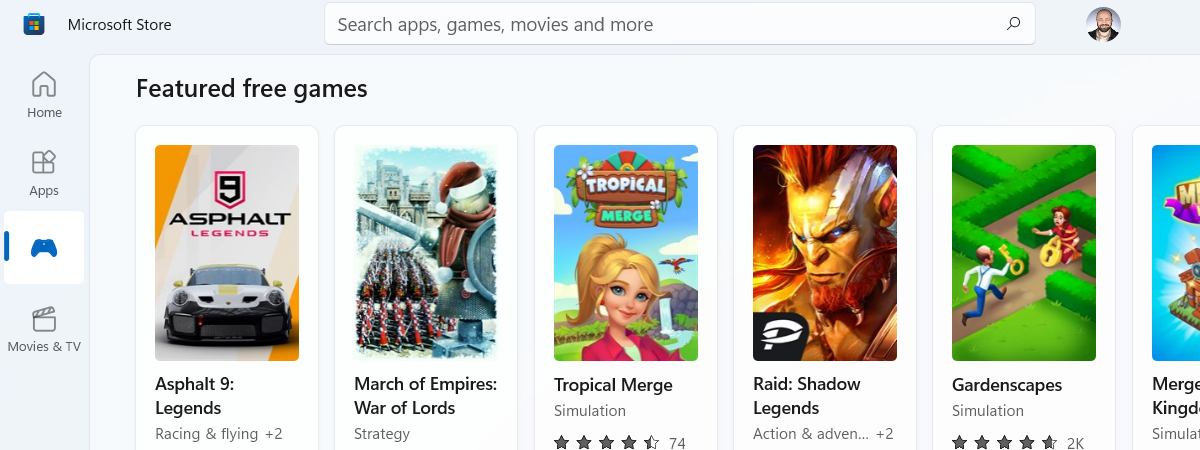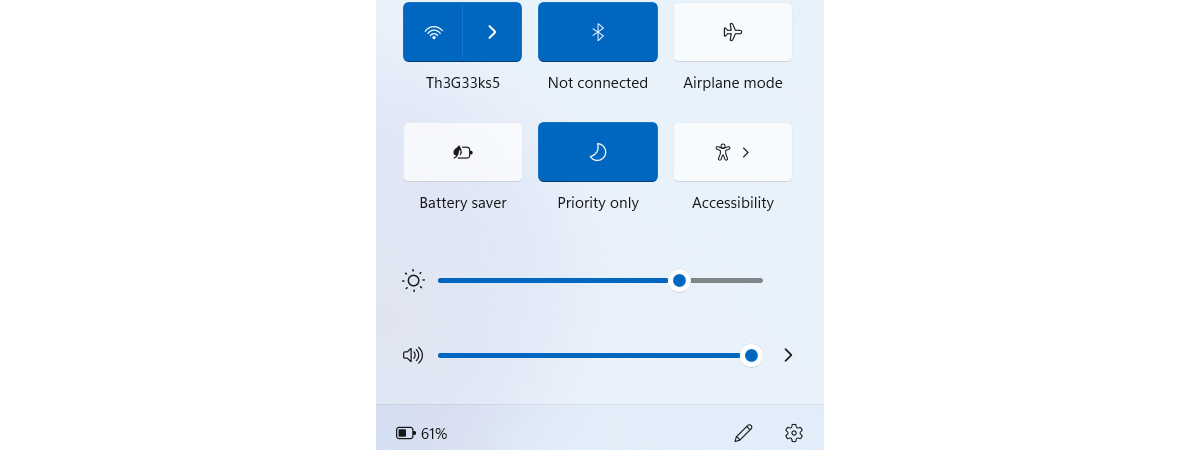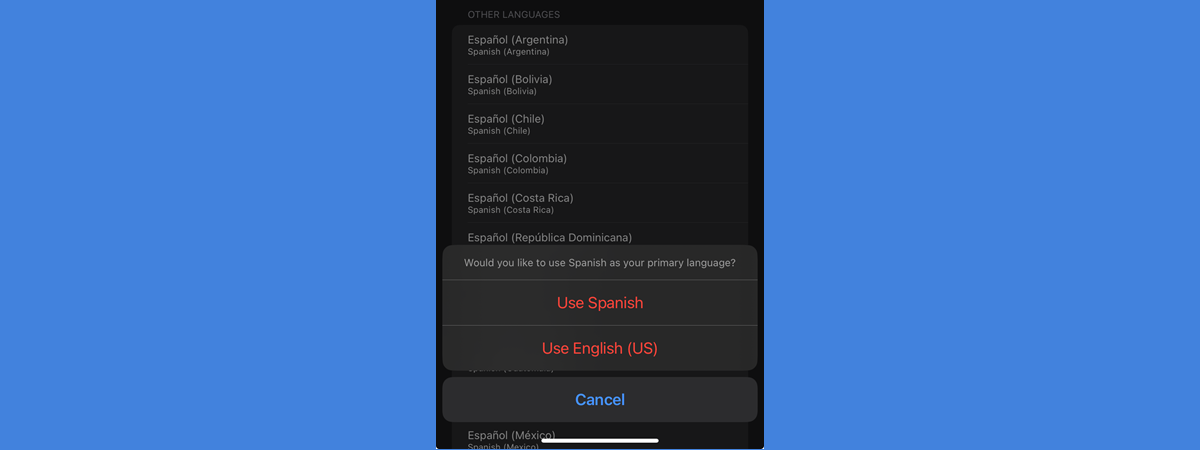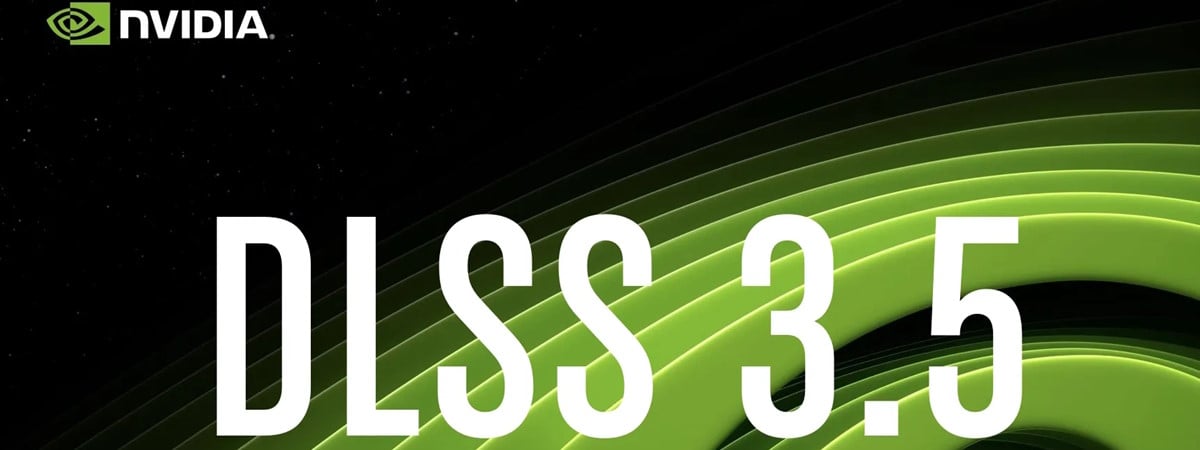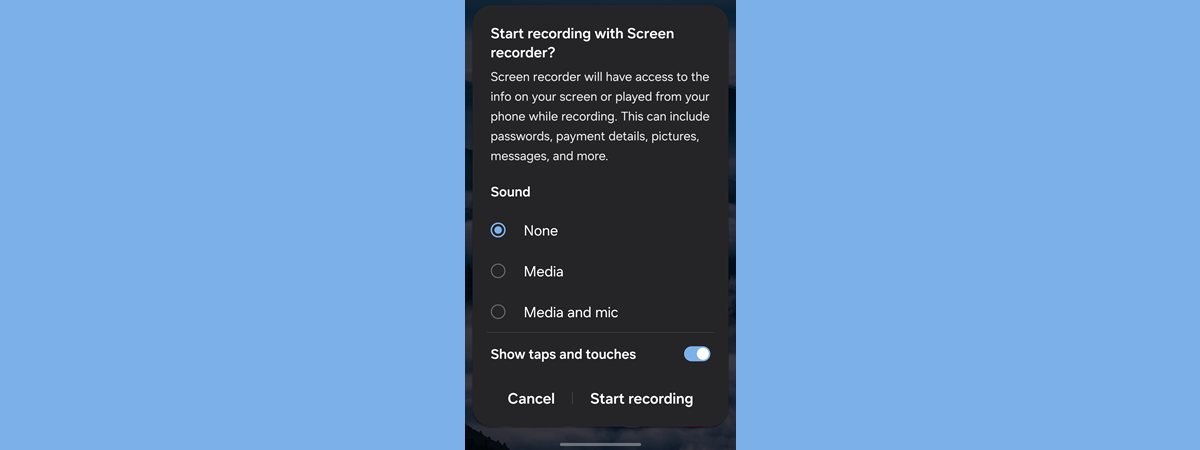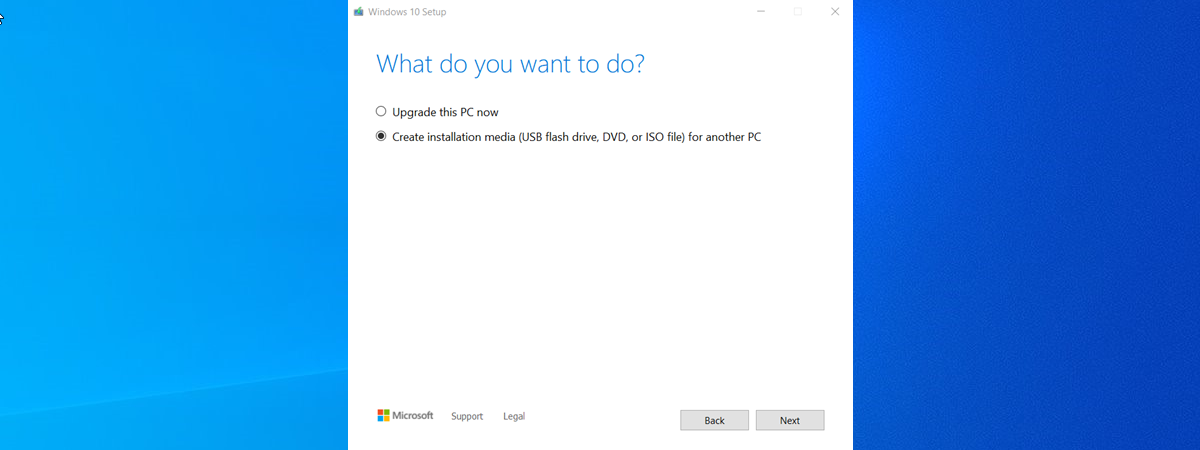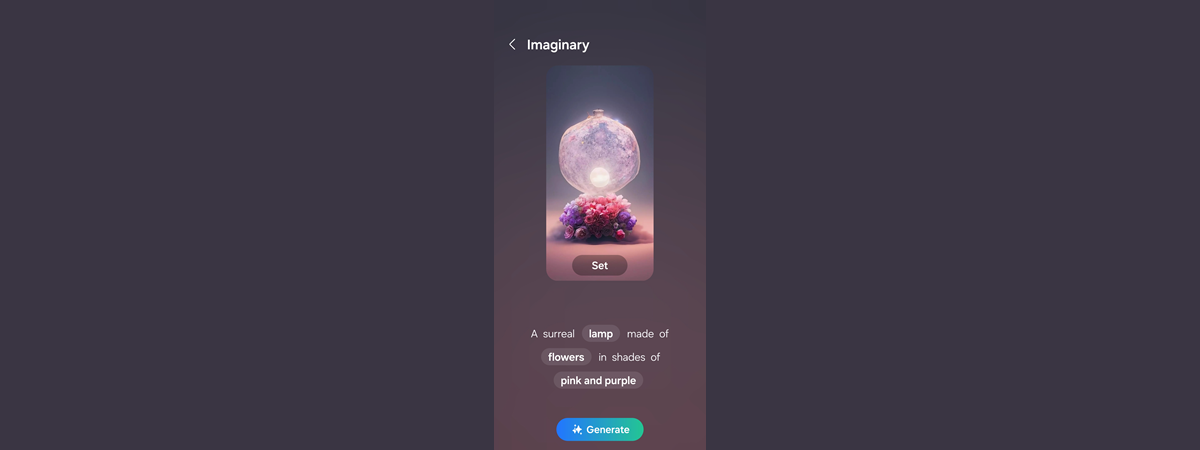Latest articles

Stickers can represent a fun way to have a chat with friends and family on your iPhone. Moreover, creating and using live stickers or other types of stickers is easy, and anyone can do it on their iPhone. Would you like to learn how to create live stickers and how to put stickers on messages? If your answer is yes, here’s how to use stickers
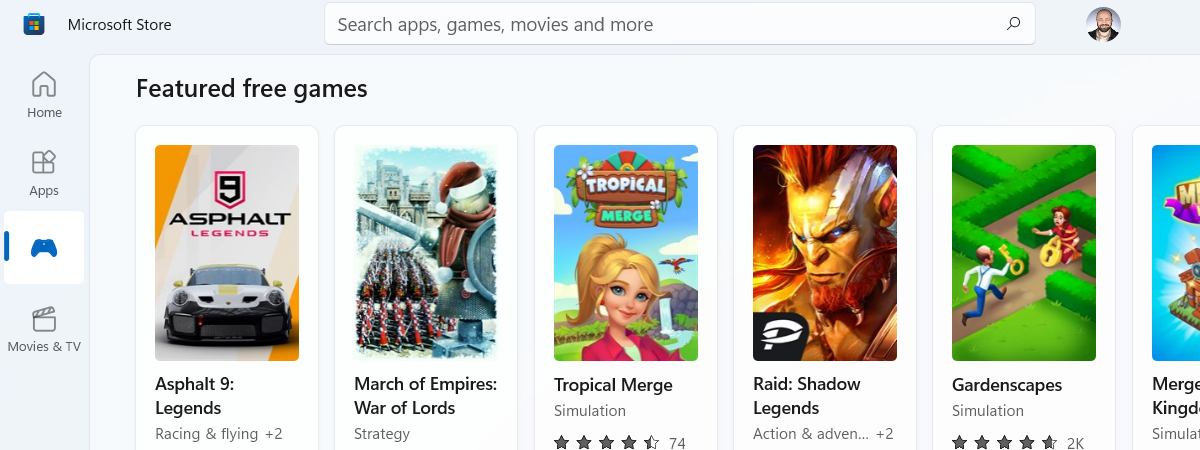
Trying to discover the best free PC games available in the Microsoft Store in 2024, I researched and compiled a fairly long list of games that are completely free to download and enjoy on Windows 10 and Windows 11. This selection includes games from a wide range of genres like high-speed racing, strategic puzzles, family-friendly games for children, classic arcade fighting, and even massively multiplayer
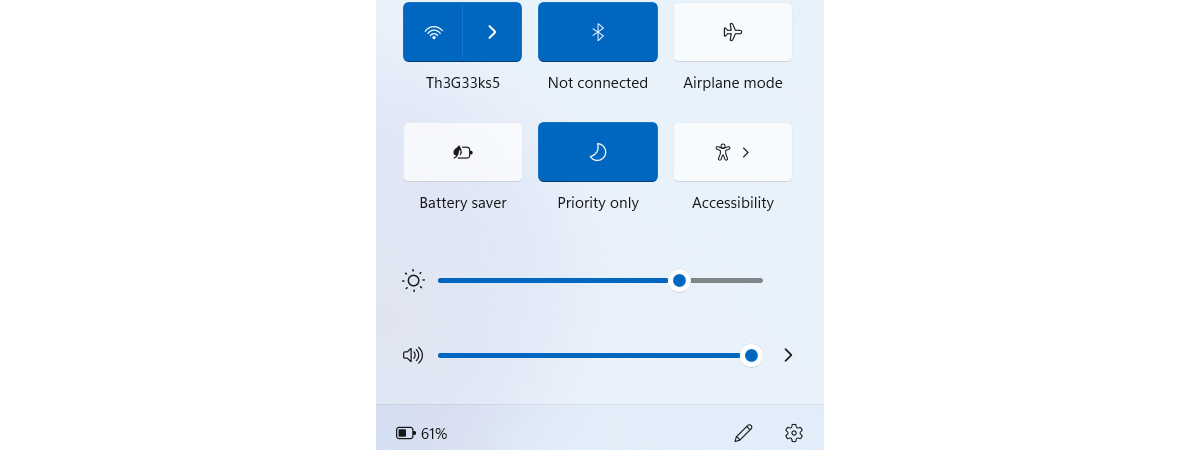
One of the things every computer user does relatively regularly is to adjust the brightness of the screen, especially when working on a laptop. That’s true for Windows 11 users, too, as many want to either increase the brightness on their laptop because of glare or reduce brightness to lessen the burden on their eyes during the night. Regardless of your reasons, here are eight

While Windows 10 is overall a good operating system, it does have its flaws, and some of them are only going to get worse with time. These issues often lead people to frustrated remarks like “Windows 10 sucks” or leave them questioning why “Windows 10 is so bad.” Some complaints are minor nuisances, others are major concerns, and they can all become adequate reasons to
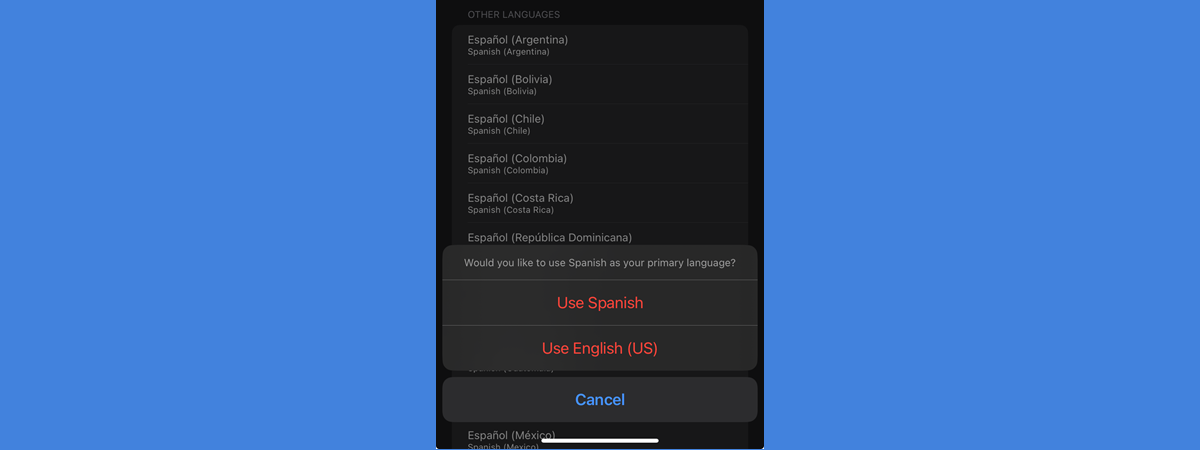
Knowing how to change the language on your iPhone comes in handy if you’re bilingual or if the interface of the iOS device you bought is not in your native tongue. In a couple of minutes and with just a few taps, you can change the iPhone language to one of the other 40+ options available. This guide illustrates changing the language on your iPhone

I recently attended a press event where Cisco shared its 2024 Cybersecurity Readiness Index report. It gives an overview of the global cybersecurity landscape and evaluates how well-equipped organizations are to handle present-day cybersecurity risks. If you're interested in learning about the threats organizations face worldwide, the difficulties they encounter, and their readiness from a cybersecurity standpoint, I recommend reading this article. The report contains

Knowing how to turn up the brightness and lower it can be useful if you spend a lot of time on your Windows 10 computer or device. This setting is especially important when you use a laptop or a tablet because, whether you are indoors or outdoors, you might need to increase or decrease the display’s brightness according to your surroundings. Fortunately, most laptops have
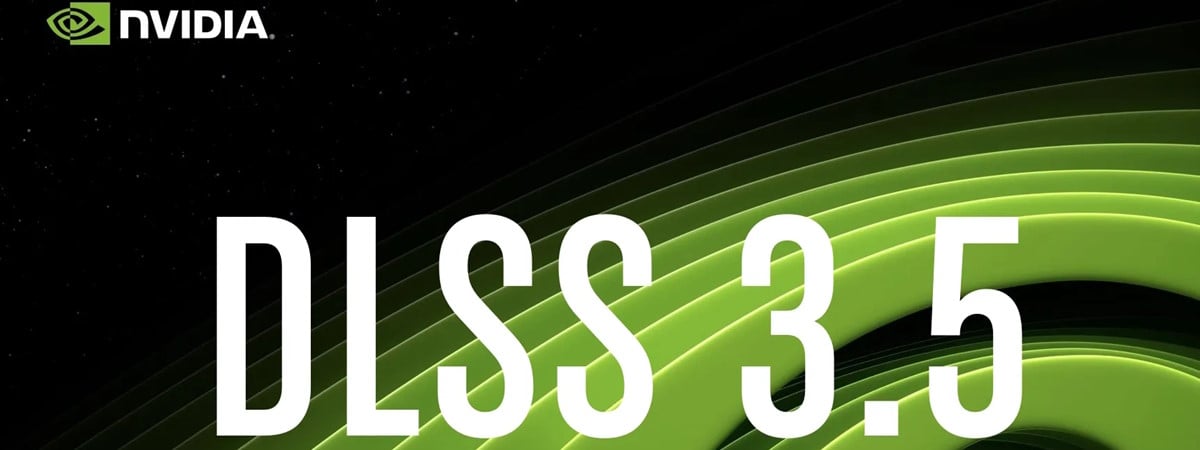
Besides personal preferences in terms of genre, story, action, and whatnot, playing games on Ultra settings can be a dream come true for many gamers. This is what makes your favorite game offer the most immersive and amazing experience possible, at least visually. However, getting to that Ultra level of detail is almost always extremely demanding on the hardware, especially on the graphics card you
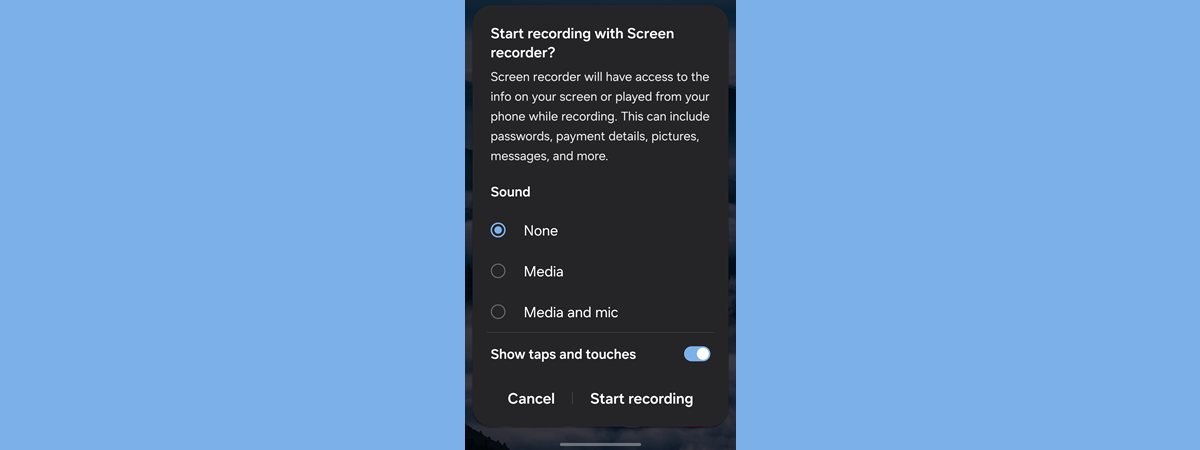
If you have an Android smartphone and want to capture what's happening on the screen, it’s really simple. You can record your game, make a guide, or show a problem in an app. Recording your screen is quick and easy; anyone can start a screen recording quickly with just a few taps. Moreover, it’s free as Android comes by default with a built-in screen recorder

Some people decide to take Microsoft’s advice and upgrade from Windows 10 to Windows 11 using Windows Update or the Windows 11 Installation Assistant. Then, after a couple of days, they discover they don’t might like the new user interface and have trouble adapting, or they need some of the Windows 10 features that were removed from Windows 11. Others may buy a new laptop
see all
Recommended articles
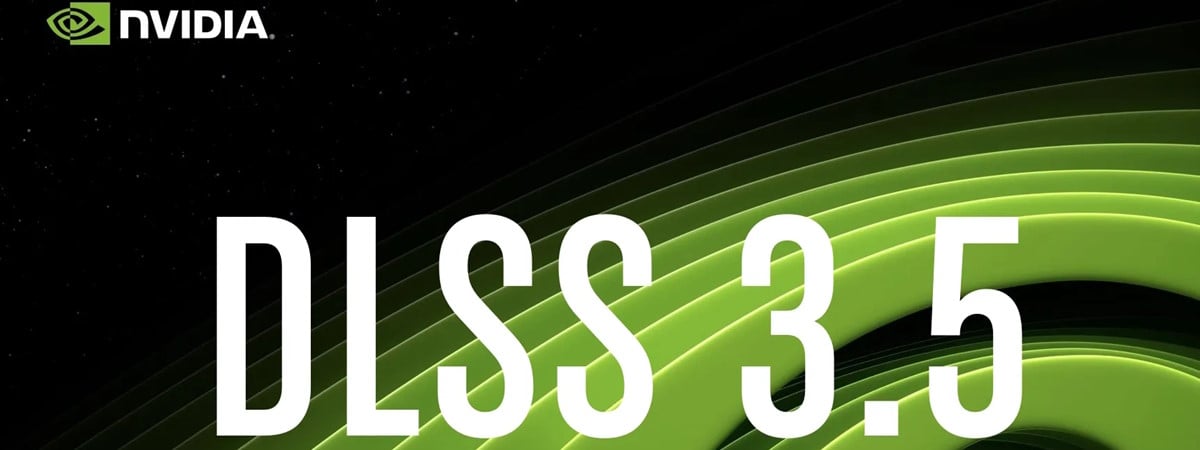
Besides personal preferences in terms of genre, story, action, and whatnot, playing games on Ultra settings can be a dream come true for many gamers. This is what makes your favorite game offer the most immersive and amazing experience possible, at least visually. However, getting to that Ultra level of detail is almost always extremely demanding on the hardware, especially on the graphics card you
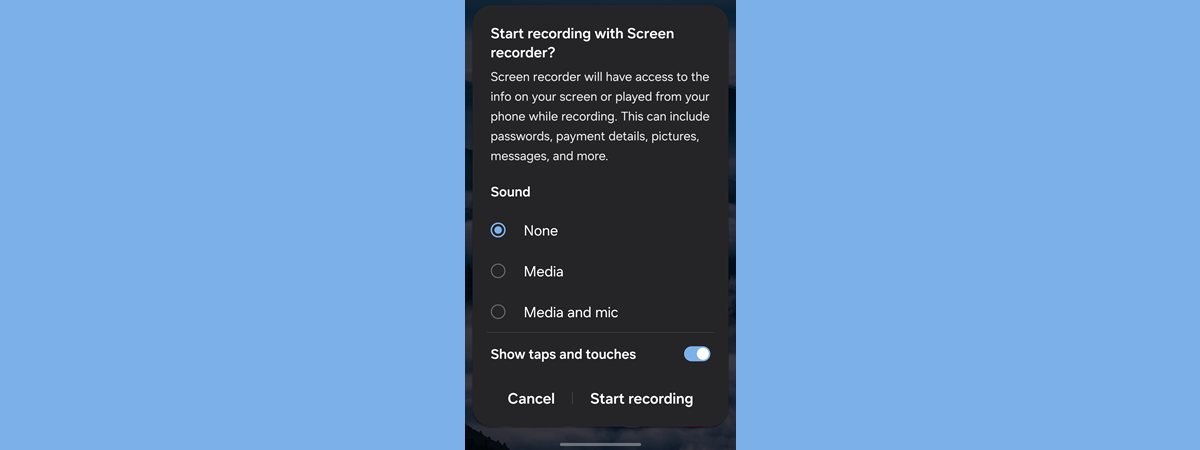
If you have an Android smartphone and want to capture what's happening on the screen, it’s really simple. You can record your game, make a guide, or show a problem in an app. Recording your screen is quick and easy; anyone can start a screen recording quickly with just a few taps. Moreover, it’s free as Android comes by default with a built-in screen recorder

Some people decide to take Microsoft’s advice and upgrade from Windows 10 to Windows 11 using Windows Update or the Windows 11 Installation Assistant. Then, after a couple of days, they discover they don’t might like the new user interface and have trouble adapting, or they need some of the Windows 10 features that were removed from Windows 11. Others may buy a new laptop

If you have ever used a gaming computer, image editing applications, or a graphic tablet for creating illustrations, it is impossible for you not to have met with the term RGB. Are you curious about the meaning behind RGB, its applications, or the reason why it frequently pops up in discussions about computers, gadgets, or displays? In this article, I’ll try to make this all

Microsoft's support for Windows 10 will end on October 14th, 2025. After that date, you have to pay a lot of money to get security updates, and you can do so only for the first three years. Therefore, if you want to avoid paying for updates, your only solution is to upgrade from Windows 10 to Windows 11. And the easiest way to do it

As its name implies, the GIGABYTE GeForce RTX 4080 SUPER WINDFORCE 16G is a graphics card based on the RTX 4080 SUPER GPU from NVIDIA, which is the latest and probably the final iteration in the GeForce RTX 40-series. One important upside is that the RTX 4080 Super graphics card got a bigger price cut compared to its predecessor, and this is great news for

In this review, I’m going to tell you about the Samsung Galaxy A35, the company’s latest affordable mid-ranger that has to distinguish itself from the huge variety of offerings from other manufacturers. Some of its competitors boast better hardware specifications at comparable prices. However, Samsung’s Galaxy A35 has some tricks up its sleeve, like an attractive design and a solid camera setup that might make
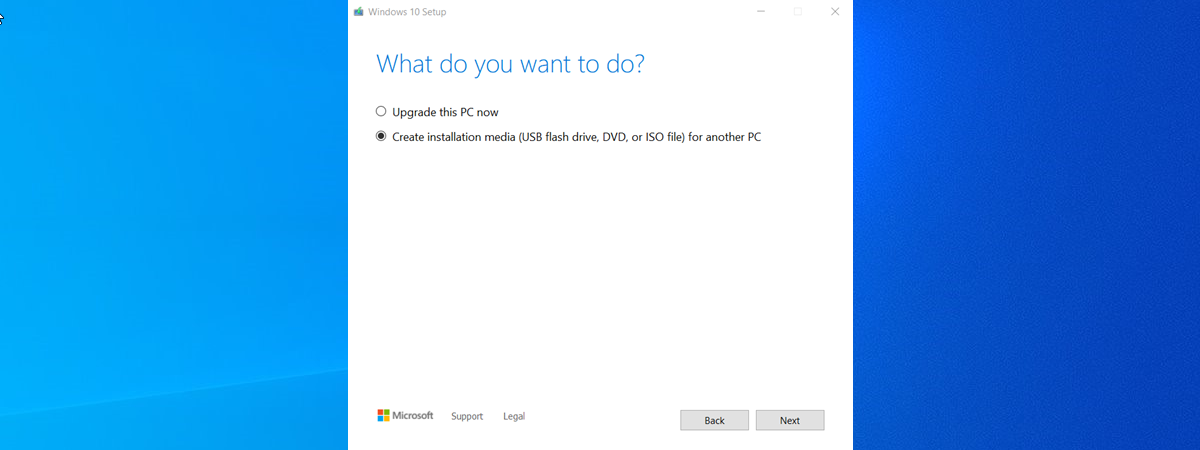
If you want to install or reinstall Windows 10 on any device, you must create installation media, such as a bootable USB flash drive, a DVD, or an ISO file containing the Windows 10 setup. While there are various tools available for this purpose, Microsoft recommends using the Media Creation Tool. In this guide, I'll explain what the Windows 10 Media Creation Tool is, how
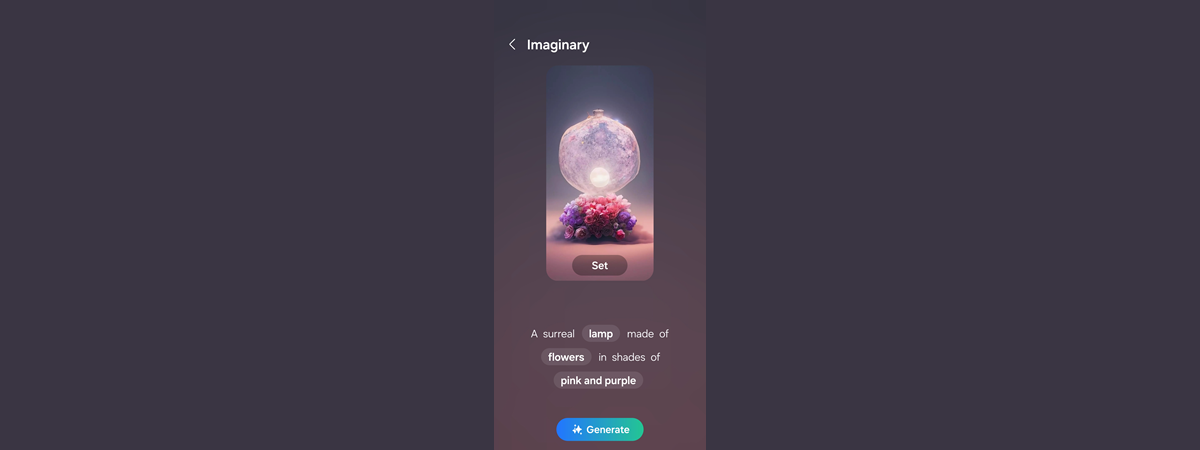
When I went to the Samsung Galaxy S24 launch event, I loved the demos of the Galaxy AI features and wished I could use them on my Samsung Galaxy S23 smartphone. Fortunately, Samsung has recently released the One UI 6.1 update, based on Android 14, which expands access to mobile AI on phones that didn’t include these features out of the box: the Samsung Galaxy

Figuring out how to take a screenshot on an iPhone 13, iPhone 14, or iPhone 15 is not an easy task if you’re switching from Android or even if you used an older iPhone before. Luckily, there are several options available for taking a screenshot on your iPhone when it comes to the latest models. This tutorial illustrates how to screenshot on an iPhone, so
see all



 06.05.2024
06.05.2024